In today’s digital age, getting your business in front of the right audience is more important than ever — and Google Ads is one of the most powerful tools to do just that. With over 8.5 billion searches made on Google every day, advertising on this platform gives you direct access to potential customers who are already searching for products or services like yours.
But if you’re new to Google Ads, the process can seem confusing at first. From choosing the right keywords to setting budgets and writing compelling ad copy — there’s a lot to manage. Don’t worry — in this step-by-step guide, we’ll show you exactly how to create Google Ads that get results, even if you’re a complete beginn
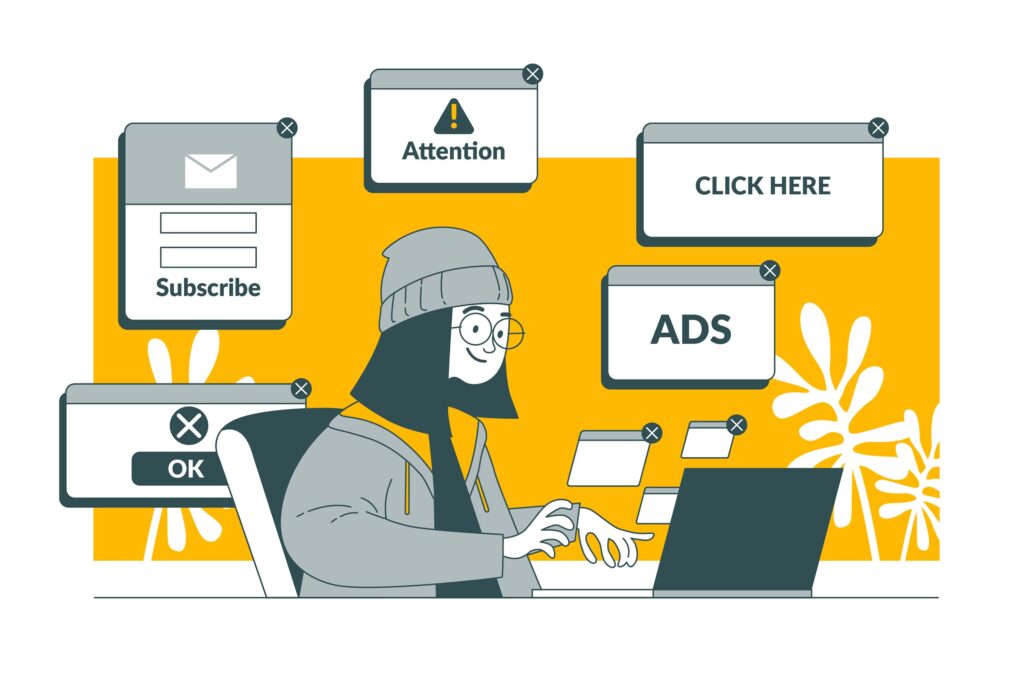
Whether you want to drive more traffic to your website, generate leads, or boost online sales, this guide will walk you through the entire process — clearly, simply, and effectively
Step-by-Step Guide to Creating Google Ads
Step 1: Sign Up for Google Ads
- Go to https://ads.google.com.
- Click on “Start Now.”
- Log in using your Google account.
- Choose your advertising goal (e.g., Sales, Website traffic, Leads).
Tip: If you’re just starting, choose “Expert Mode” to unlock full campaign options.
Step 2: Choose Your Campaign Type
Google Ads offers various campaign types. Here’s a quick overview:
- Search Campaign: Text ads appear in Google search results.
- Display Campaign: Image/banner ads shown on websites and apps.
- Video Campaign: Ads shown on YouTube.
- Shopping Campaign: For eCommerce product listings.
- App Campaign: Promotes your mobile app.
For beginners, start with a Search Campaign to reach people actively searching for your service.
Step 3: Set Your Budget and Bidding
- Daily or Monthly Budget: Enter how much you want to spend.
- Bidding Strategy: Choose how you want to pay (e.g., for clicks or conversions).
Smart Bidding options like “Maximize Clicks” or “Maximize Conversions” are great for beginners.
Step 4: Define Your Target Audience
- Location: Choose countries, cities, or specific areas where your ads should appear.
- Language: Select the language your audience speaks.
- Devices: Target desktop, mobile, or both.
Precise targeting helps reduce wasted ad spend.
Step 5: Add Keywords
Keywords determine when your ads appear. Add search terms your customers are likely to use.
Example:
- If you’re a digital marketing agency, use keywords like:
“best digital marketing agency”
“seo services near me”
“google ads expert”
Use the Google Keyword Planner to find relevant and high-traffic keywords with low competition.
Step 6: Write Compelling Ad Copy
Each Google Ad contains:
- Headline 1 (up to 30 characters)
- Headline 2 (up to 30 characters)
- Headline 3 (optional)
- Description (up to 90 characters)
- Final URL (the landing page users will visit)
Example:
- Headline 1: Grow Your Business Fast
- Headline 2: Google Ads Services by Experts
- Description: Get more traffic & leads with affordable PPC campaigns. Call now!
Include keywords in your headlines and make your offer clear.
Step 7: Add Ad Extensions (Optional but Powerful)
Extensions give users more info and improve your ad’s visibility:
- Sitelinks – Links to specific pages
- Call Extensions – Add a clickable phone number
- Location Extensions – Show your business address
- Callout Extensions – Highlight key benefits like “Free Consultation”
Ads with extensions generally perform better than basic ads.
Step 8: Review and Publish Your Ad
Double-check:
- Target location
- Budget
- Ad copy
- Keywords
Then click “Publish” to launch your ad. Google will review it (usually within 24 hours) before it goes live.
Step 9: Monitor and Optimize
After your ad is live, monitor its performance in the Google Ads dashboard. Track metrics like:
- Impressions
- Clicks
- CTR (Click-Through Rate)
- Conversions
- Cost per Click (CPC)
Tips to optimize:
- Pause non-performing keywords
- Test different ad copies (A/B testing)
- Increase budget on high-performing ads
In conclusion, using Google Ads to promote your blog is a smart and effective way to increase visibility, drive targeted traffic, and grow your audience. By setting clear goals, selecting the right keywords, crafting engaging ad copy, and targeting the right audience, you can attract readers who are genuinely interested in your content. Don’t forget to track your performance regularly and optimize your ads based on results. With consistent effort and smart strategy, Google Ads can help your blog reach new heights and achieve long-term success.
